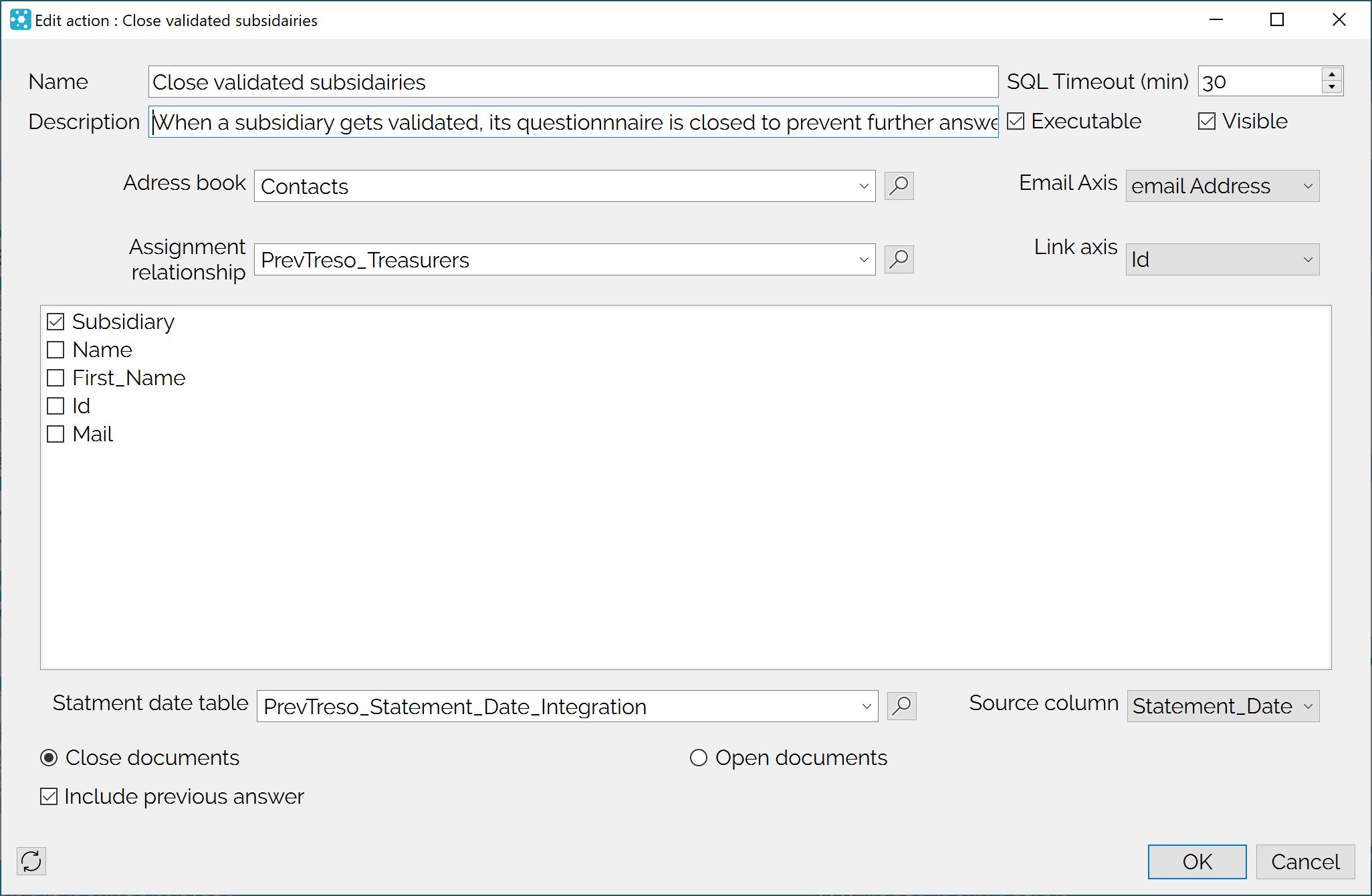How can we help?
Search for answers or browse our knowledge base
Document close or reopen
This action allows you to close the publication entities or reopen them, thus conditioning access to the documents.
Configuration
Setting up a document close or reopen action is similar in principle to that of a launch action: to designate the entities whose documents you wish to close or reopen, you must specify an address book and an assignment relationship, as well as a Statement date.
As with the launch action, the statement date does not have to be defined in the action. However, it is preferable to do so because, at runtime, the user will be able to manually set the Statement date if it has not been specified in the action. In case of an error, the user might then close (or reopen) other documents other than those that should be closed.
To determine the action to be performed on the defined entities:
- Selecting “close documents” prevents the initial questionnaire (the initial document posted, which is in the first position in the thread)
- Selecting “close previous responses” prevents the integration of responses that would have been received before the action was executed
- If neither of these 2 boxes is checked, the action will reopen the selected entities and the related documents.