How can we help?
Search for answers or browse our knowledge base
Actions
An action is a sequence of operations associated with a template.
Types of actions
| Category | Action |
|---|---|
| Publication | Launch Campaign |
| Launch Restitution | |
| Database Update | Integration |
| SQL | |
| Rights Management | Manage Users |
| Remove reply rights | |
| Open or Close Document | |
| Automation | Combined action |
Create an action
- Log in with a developer account
- From the home page, select the project your template is part of
- Click on the “Templates” or “Actions” button
- On the actions/templates page, select the template to which you want to add an action
- Click on the “Create a new action” button below the list of actions
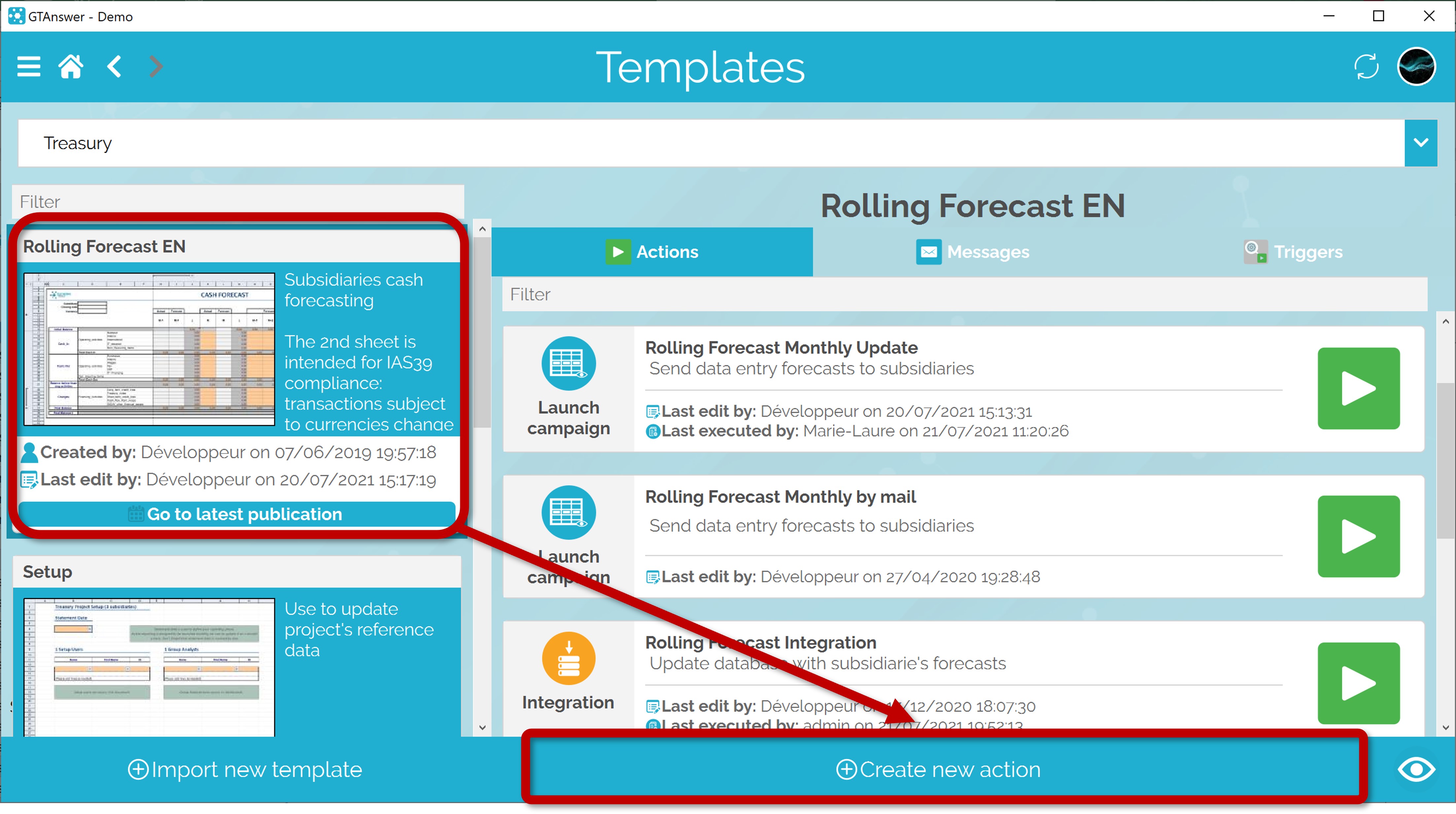
Execute an action
The execution of an action requires a user account with the appropriate rights on the template (either a privileged account: developer or superior or a manager account with access to the template).
The action can be executed :
- Manually, by clicking on the execute button from the action list
- Automatically, via the API, a combination or a trigger.


