How can we help?
Search for answers or browse our knowledge base
Customize your account
Once you have logged in, you can customize your account. To do this, click on the profile picture at the top right of the interface and then, in the drop-down menu, choose the “Profile” item.
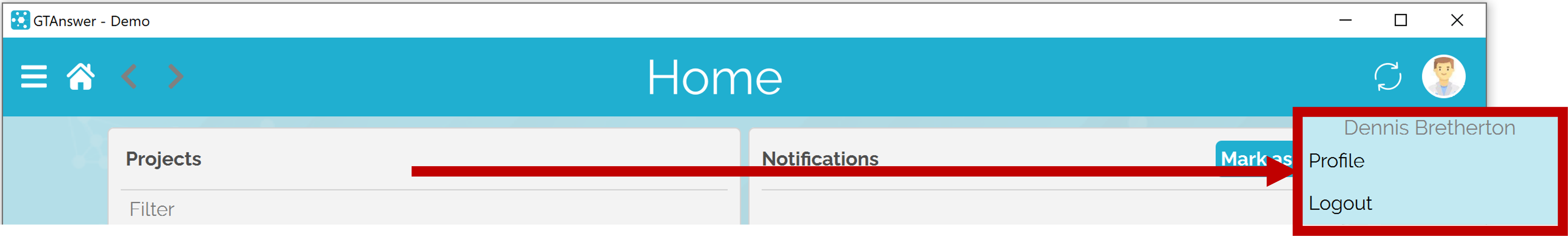
The profile management window will then appear:
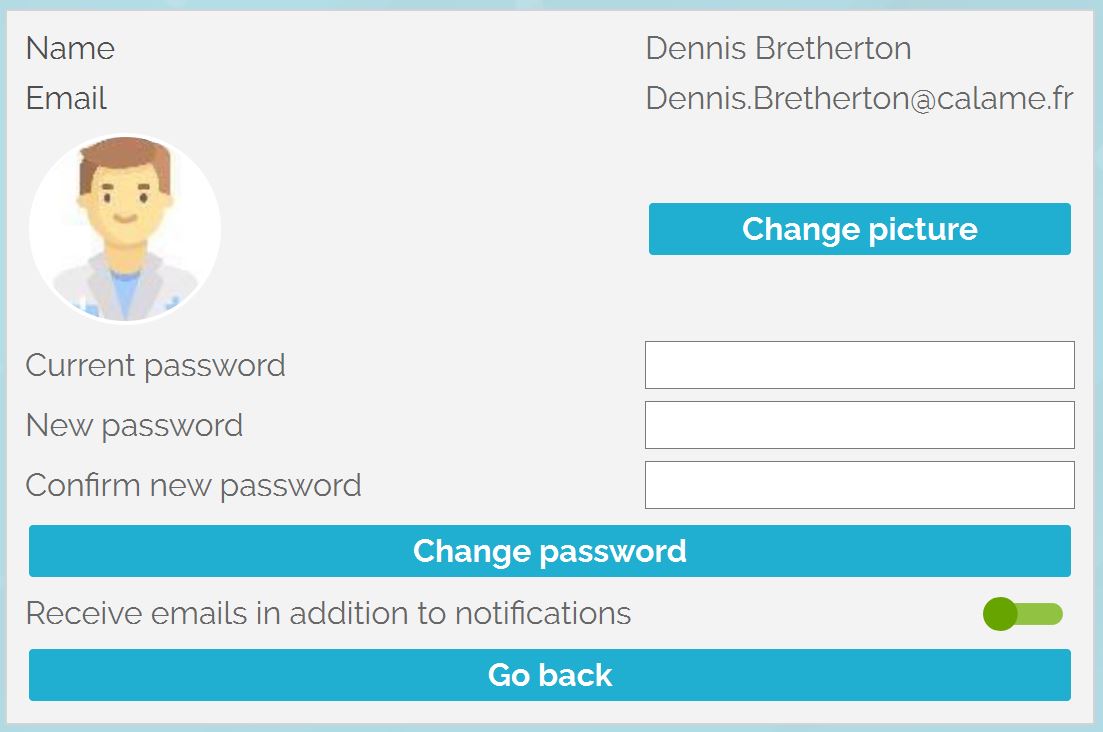
From this window, you can :
- Add or modify the photo associated with your profile. This photo will be used in the threads.
- Change your password (unless your instance is synchronised with your company directory)
- Deactivate the reception of email notifications


