How can we help?
Search for answers or browse our knowledge base
Home Page
The home page is presented to the users once they have logged into their account.
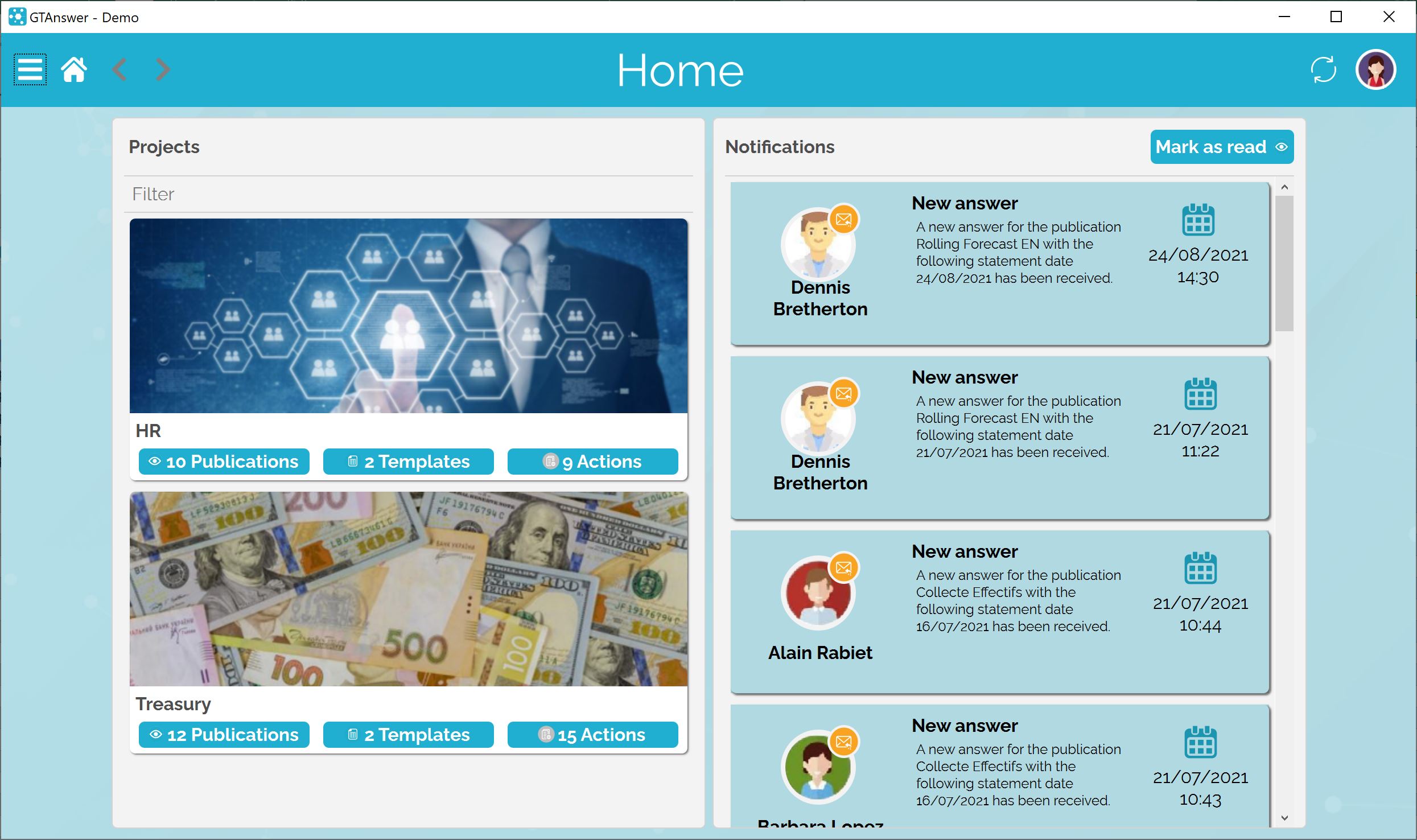
It is splitted in 2 parts:
Projects List
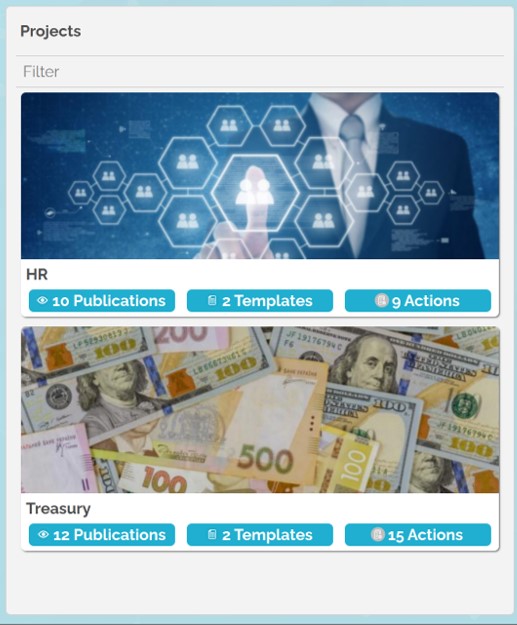
On the left is displayed the list of projects to which the user has rights.
Reminder on rights:
- Developers and administrators have access to all projects
- Managers and validators have access to the projects on which the templates to which rights have been assigned to them depend.
- Respondents / recipients have dynamic access to the projects on which the templates to which they have been assigned rights depend.
Each project is displayed as a tile showing:
- The image corresponding to the project
- The name of the project
- 3 “buttons” displaying:
- The number of publications: clicking on this button takes you to the publications page
- The number of models: by clicking on this button, you access the templates / actions page
- The number of actions: by clicking on this button, you can also access the templates / actions page
Notes:
It is possible to filter the list of projects using the filter box, located above the list of projects. Only projects whose name includes the characters entered in the filters box will appear.
The “buttons” appearing in the project tiles depend on the rights of the users
Likewise, the “create a new project” button located above the list of projects only appears for users logged in with a developer or administrator account.


