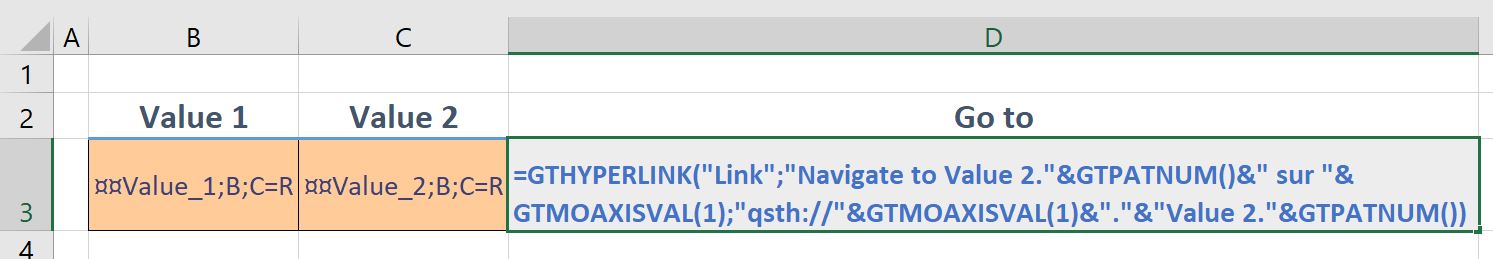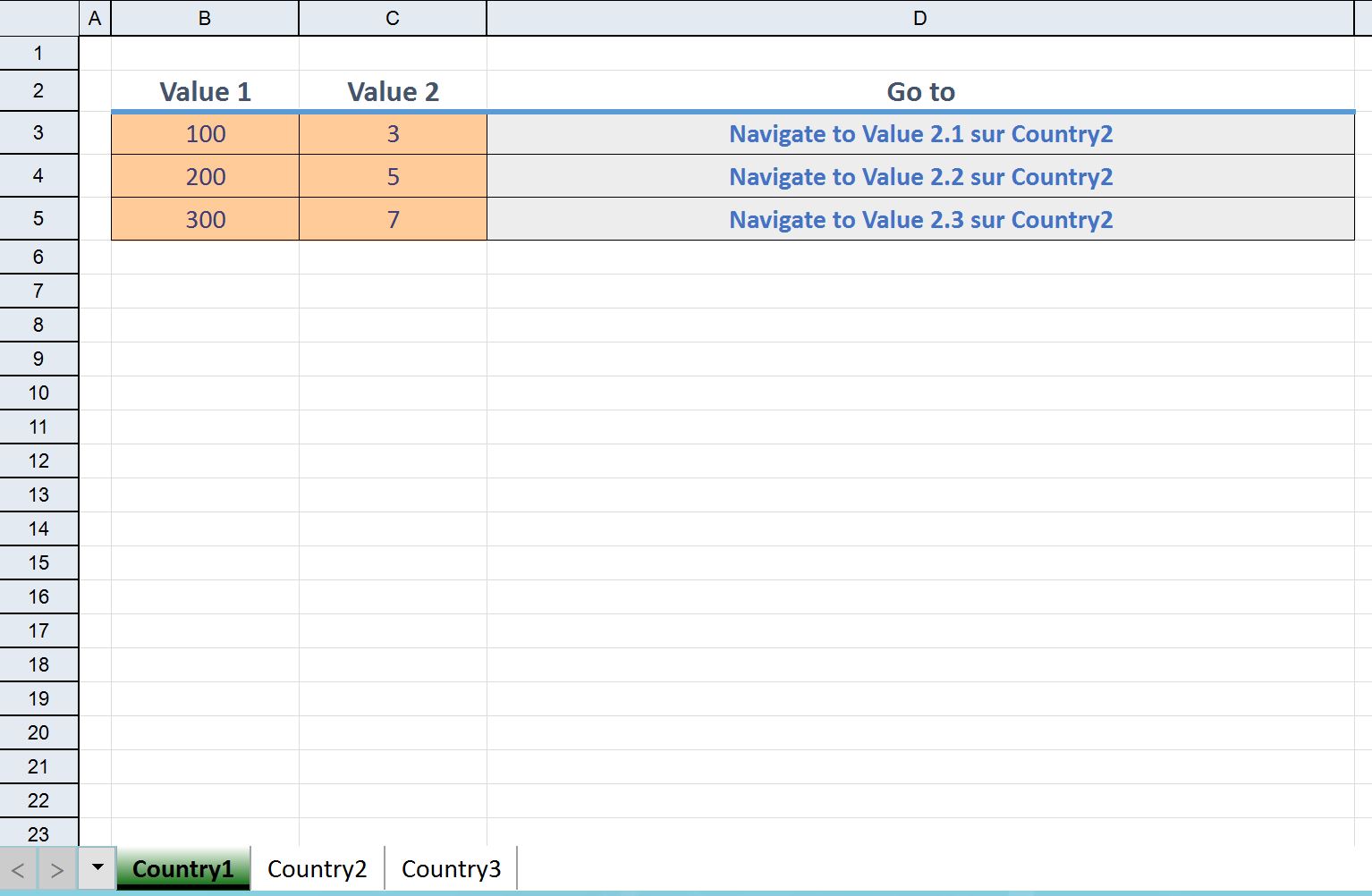How can we help?
Search for answers or browse our knowledge base
Hyperlinks Syntax
GTHYPERLINK
Function for creating objects when importing Excel-Design. This function is only known by GT Design.
GTHYPERLINK(header ;display label or formula ;url of the hyperlink or formula)
Creates a calame hyperlink with:
- a header
- a display label
- a destination url
Both the display label and the destination url can be the result of a formula.
Note: the specified header must be identical to the header of the targeted component, respecting the case.
See the article Components creation syntax (XlCode) for hyperlinks within the questionnaire.
Syntax of internal links
- Link to a page :
qstp://[[MultiTabAxis.]MultiTabAxisValue.]PageName Example 1: qstp://Page3: to go to the sheet named Page3 Example 2: qstp://Country1.Page3: to go to the sheet named Page3 of the only multi-tab group for the item "Country 1 Example 3: qstp://Country.Country1.Page3: to go to the sheet named Page3 of the multi-tab group Country for the item "Country 1"
Remember to enclose the item values with a double quote if they can contain a dot character.
- Link to a header :
qsth://[[MultiTabAxis.]MultiTabAxisValue.]Header_Prefixed_OfPattern[.LineNumberInPattern]
Example 1: qsth://BoxEntry3: to go to the component BoxEntry3 not in a pattern
Example 2: qsth://MyPattern?TypingBox3: to go to the TypingBox3 component in the MyPattern
Example 3: qsth://Country1.TypingBox3: to go to the TypingBox3 component of the only multi-tab group for the “Country 1” item
Example 4: qsth://Country1.MyPattern?TypingBox3: to go to the TypingBox3 component in the MyPattern of the only multi-tab group for the “Country 1” item
Example 5: qsth://Country.Country1.MyPattern?TypingBox3: to go to the TypingBox3 component in the MyPattern of the Country multi-tab group for the “Country 1” item
Example 6: qsth://Country.Country1.MyPattern?TypingBox3.21: to go to the TypingBox3 component and to line 21 of the MyPattern in the tab corresponding to the “Country 1” item of the Country multi-tab group
Remember to enclose the item values with a double quote if they can contain a dot character.
Note: the specified header must be identical to the header of the targeted component, case sensitive.
External link syntax
- Supported Url :
Example 1: http://www.gathering-tools.com/
Example 2: ftp://server/lien_interne_pour_document/
Example 3: notes://server/db/view/document?Command¶ms=values (if IBM notes is installed)
Example 4: file:///C:\Users\Sebastien\Documents\ExcelFile.xlsx
Hyperlinks are expressed as a string and the developper must manually ensure that the sheet names in the Excel workbook, component names, multi-tab group names are consistent with the references to these names expressed as a string in the hyperlinks.
Construction of the hyperlink
In Excel Excel import in GTDesign
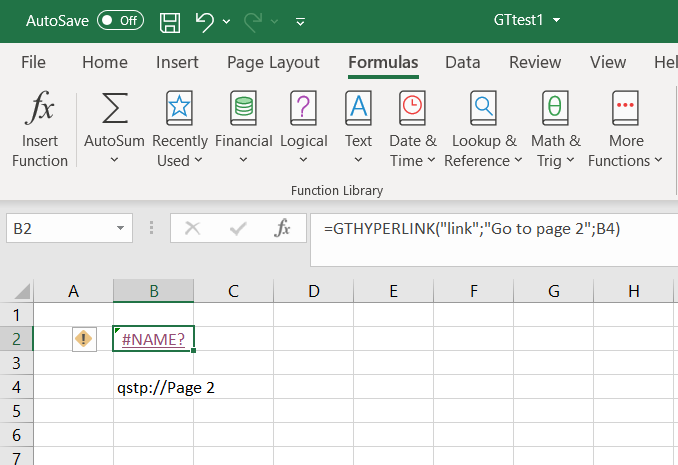
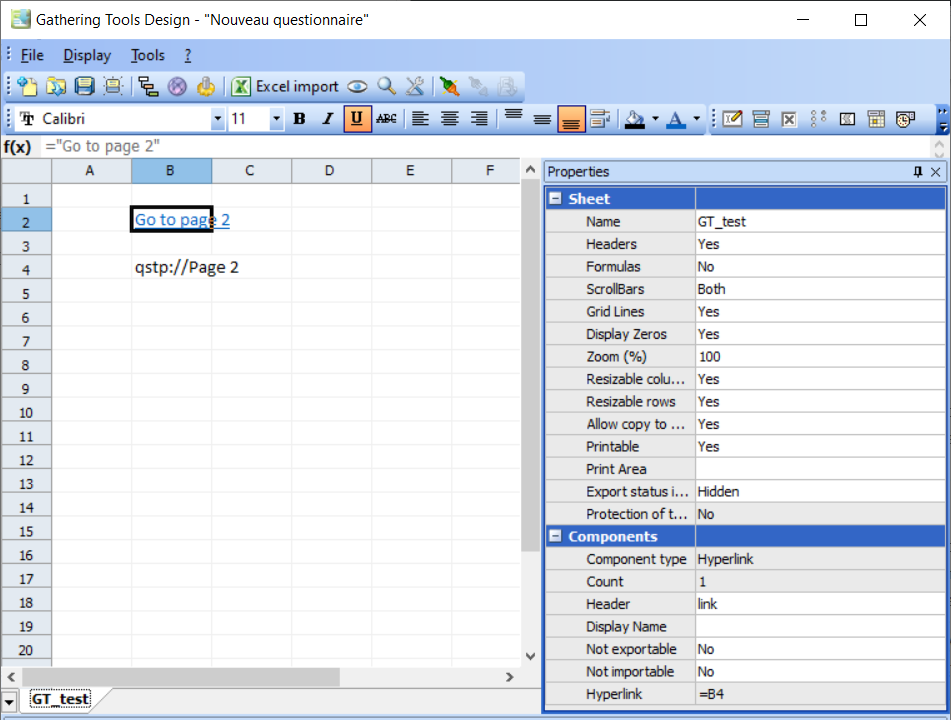
Notes:
- The style of the cell does not change. You must set the blue and underline attributes yourself.
- The value used by the engine is indeed “Go to page 2” in the above example.
Use GTHYPERLINK function to build hyperlinks, possibly combining it with the following functions:
- GTMOAXISVAL ([offset]): sends back the item of the multi-tab axis located ( offset) tabs away in the current multi-tab group; i.e. the current, next or previous item (with a range of +/-n) in the current multi-tab group.
Example: In the “Country” group for the item “Country 2”, GTMOAXISVAL(0), GTMOAXISVAL(-1) and GTMOAXISVAL(1) will send back “Country 1”, “Country 2” and “Country 3”. This function sends back #N/A in Design.
- GTPATNUM ([reference]): sends back the pattern number of the current or reference cell. It sends back #N/A in Design. See detailed article GTPATNUM
- GTMOAXIS ([offset]): Sends back the axis name of the multi-tab group of the cell containing the formula. The offset parameter allows you to know the name of the axis of the current, next or previous group (in the case where several multi-tab groups exist. For example, with two groups Country and Region, GTMOAXIS(1) in the Country group returns “Region”, GTMOAXIS(-1) in the Region group returns “Country”.
Example: In a multi-tab pattern, go to the same line as the current one but in the next page:
Here is the result: