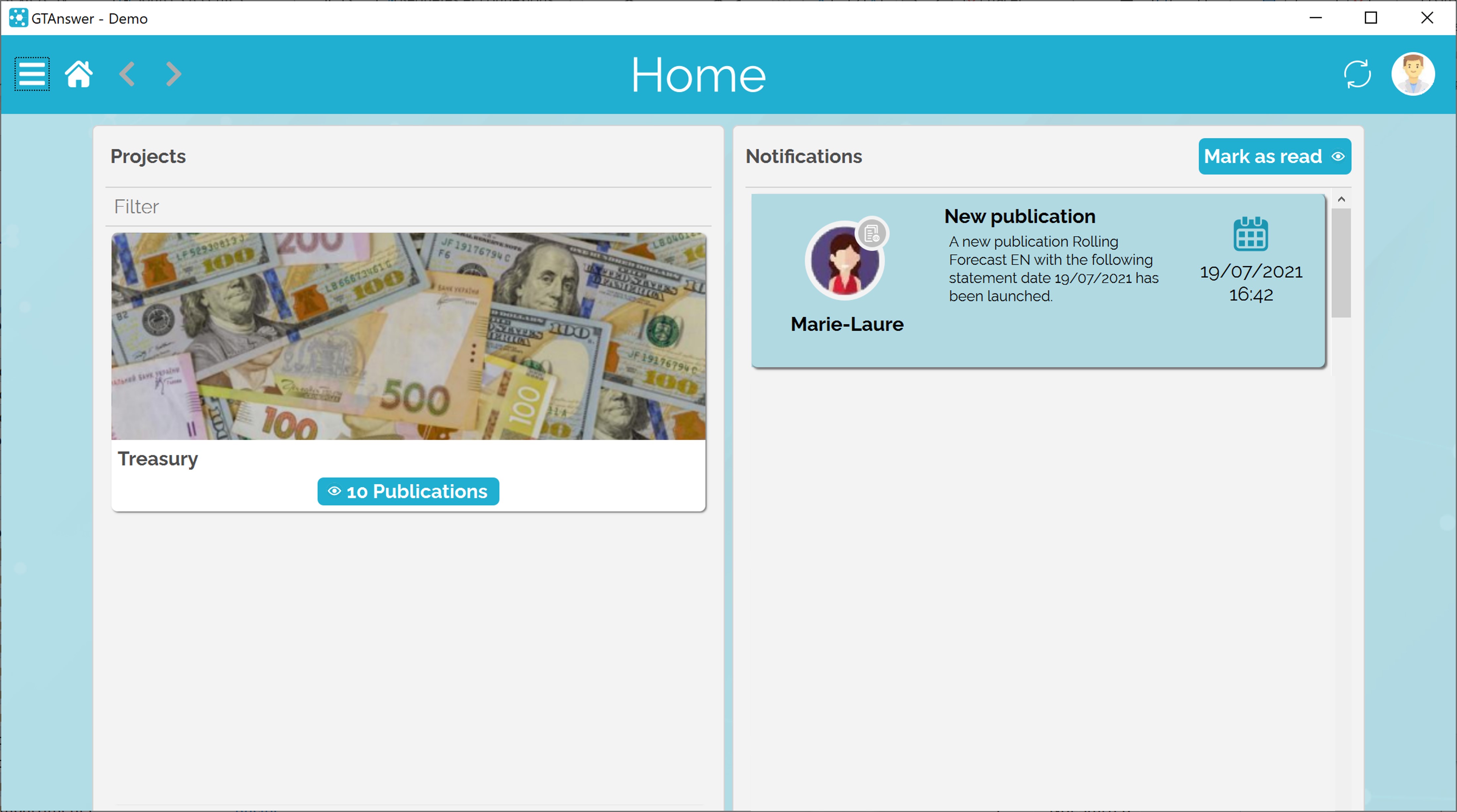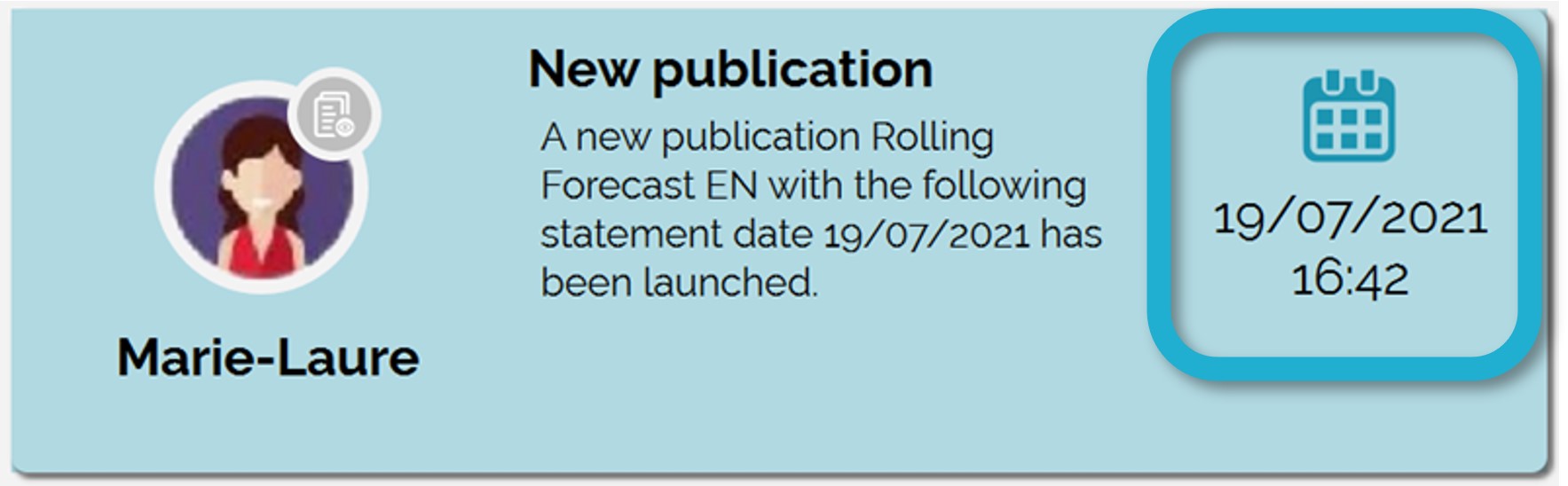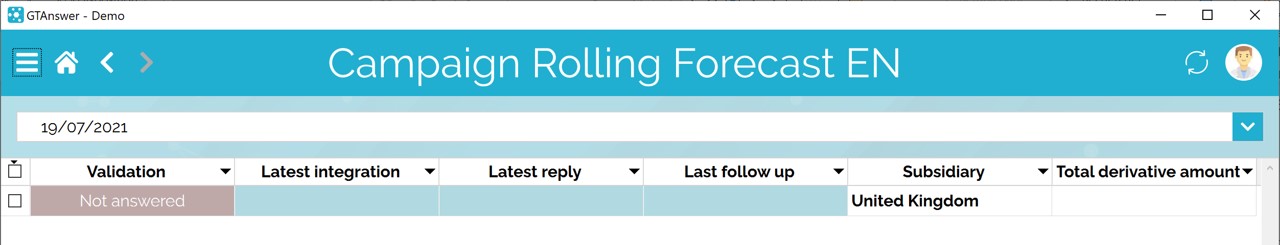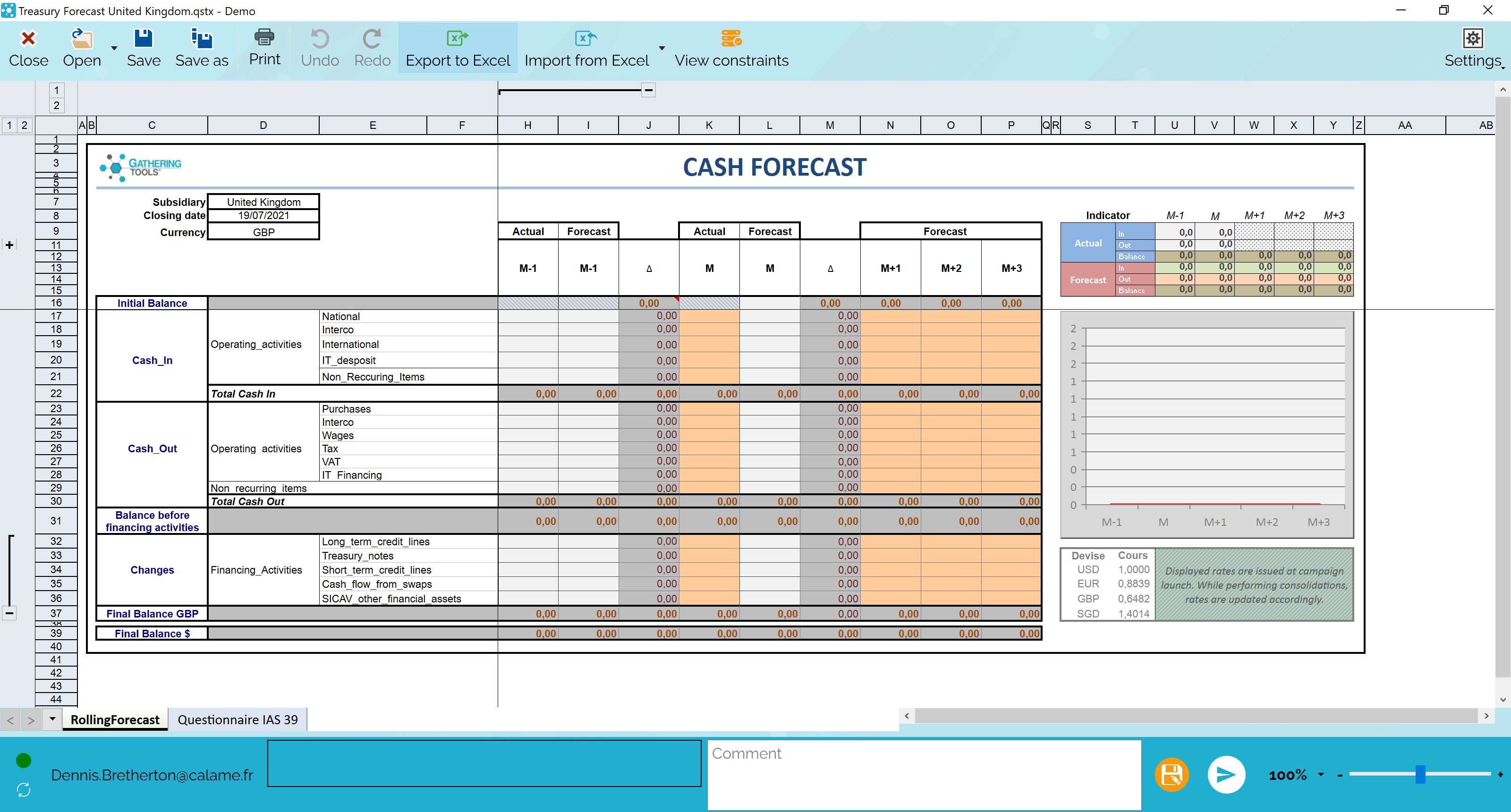How can we help?
Search for answers or browse our knowledge base
Notifications – Access your documents
When you are asked to consult or fill in a document published in Gathering Tools, you will receive a message by email inviting you to connect.
Once connected, you will arrive on the home screen, which displays 2 panels:
- On the left, the list of projects in which your documents are located
- On the right, the publication notification
Double-click on the date of the publication. This will take you to the answers page.
This page lists the entities to which you have access. In the example opposite, only one entity is available to the user (i.e. there is only one line in the table), it is the subsidiary “USA” for which no response has yet been provided (this is indicated by the status of the first column: “Not answered”).
Double-click on the row to access the discussion thread.
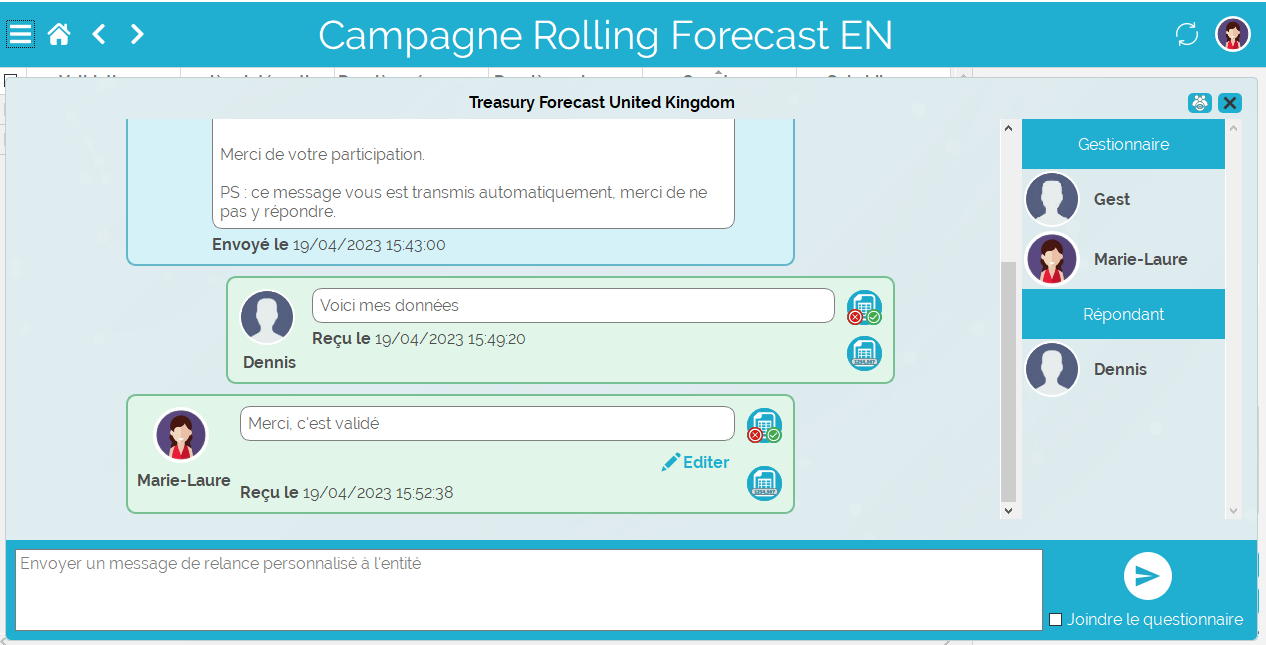
The discussion thread shows all the exchanges between the actors, for a given entity.
Each element of this discussion takes the form of a message, possibly accompanied by a document.
To access the document, simply click on the document icon.
The document will then open.