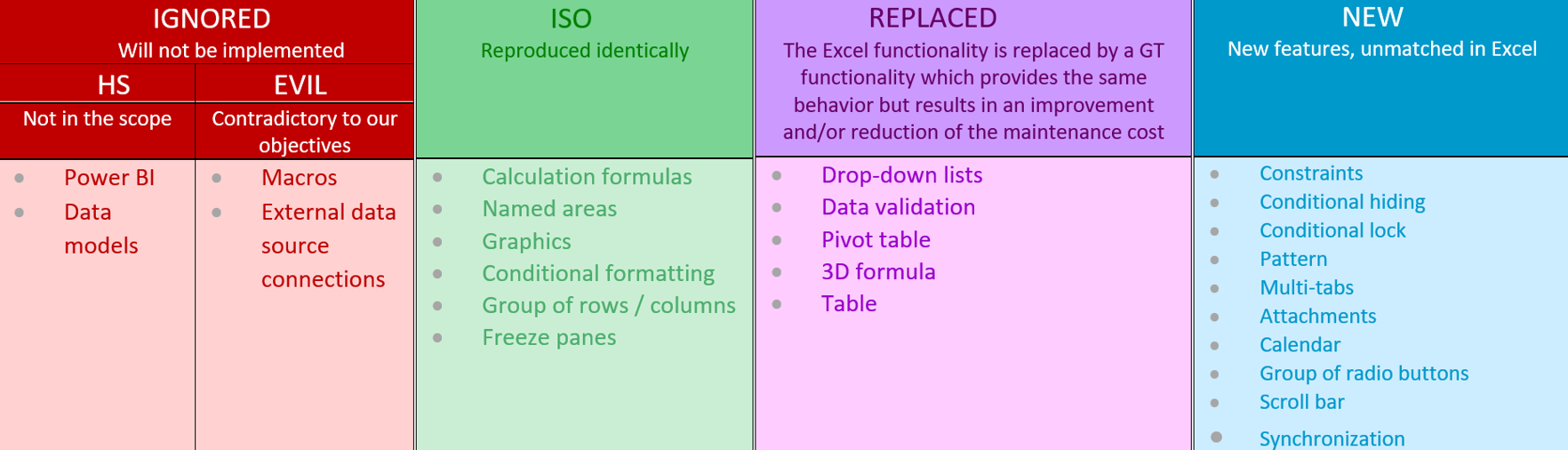How can we help?
Search for answers or browse our knowledge base
Are all the functions of Excel replicated?
The solution enables the conversion of users’ Excel workbooks, no matter how rich or complex. However, when launching a project to replace their Excel workbooks, users will legitimately wonder if all the functionality they had in place will actually be replicated.
A short answer might be: yes.
For a complete answer, here’s how we manage document functionality.
A reminder of the objectives of Gathering Tools
Excel is a tool that can be used in a very large number of cases. However, the mission of Gathering Tools is articulated in 3 objectives:
- To automate the processes of data exchange
- To increase the quality of the data
- Reduce development and maintenance costs.
Arbitration of the functionalities
These objectives allow us to classify the functionalities of Excel in 4 categories:
- Ignored. Features that are “irrelevant” to our 3 objectives will not be used. This is, for example, the case of the Excel “data templates”. In a GT project, the data template is defined in the client database with which the documents are synchronised. Also ignored are features that we classify as “Evil”: these are features that generate development costs that GT is trying to reduce
- ISO. These are features that are aligned with our objectives and will therefore be fully reproduced.
- Replaced. This category includes features that are in line with our objectives but whose inclusion in Excel generates development/maintenance costs that GT can reduce. In this case, the Excel functionality is replaced by a GT functionality. The end-user may not notice any difference, but the development and maintenance of the project will be considerably easier.
- New. These are features that have no direct equivalent in Excel.
The table below groups the categories and lists some examples of features.