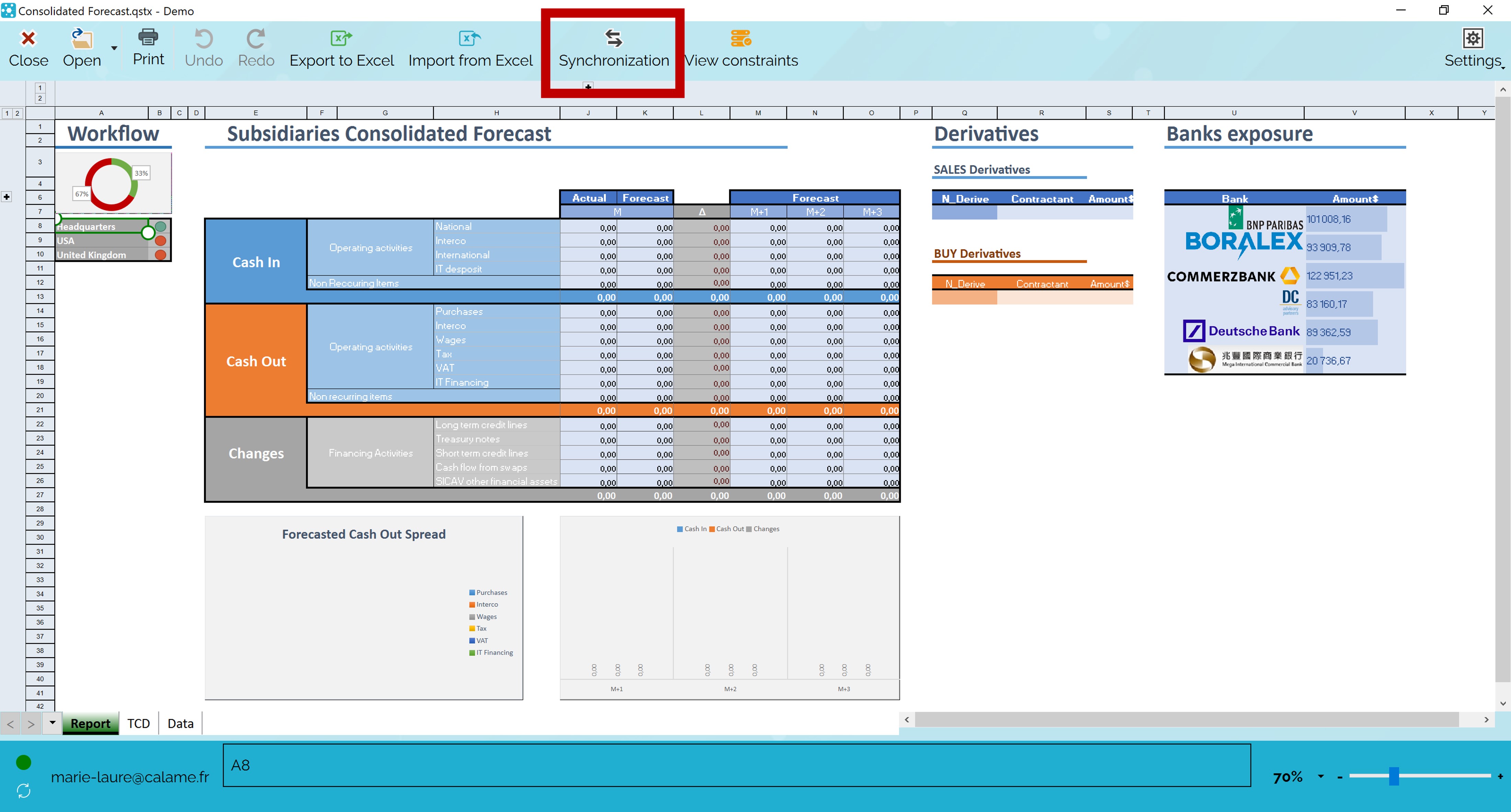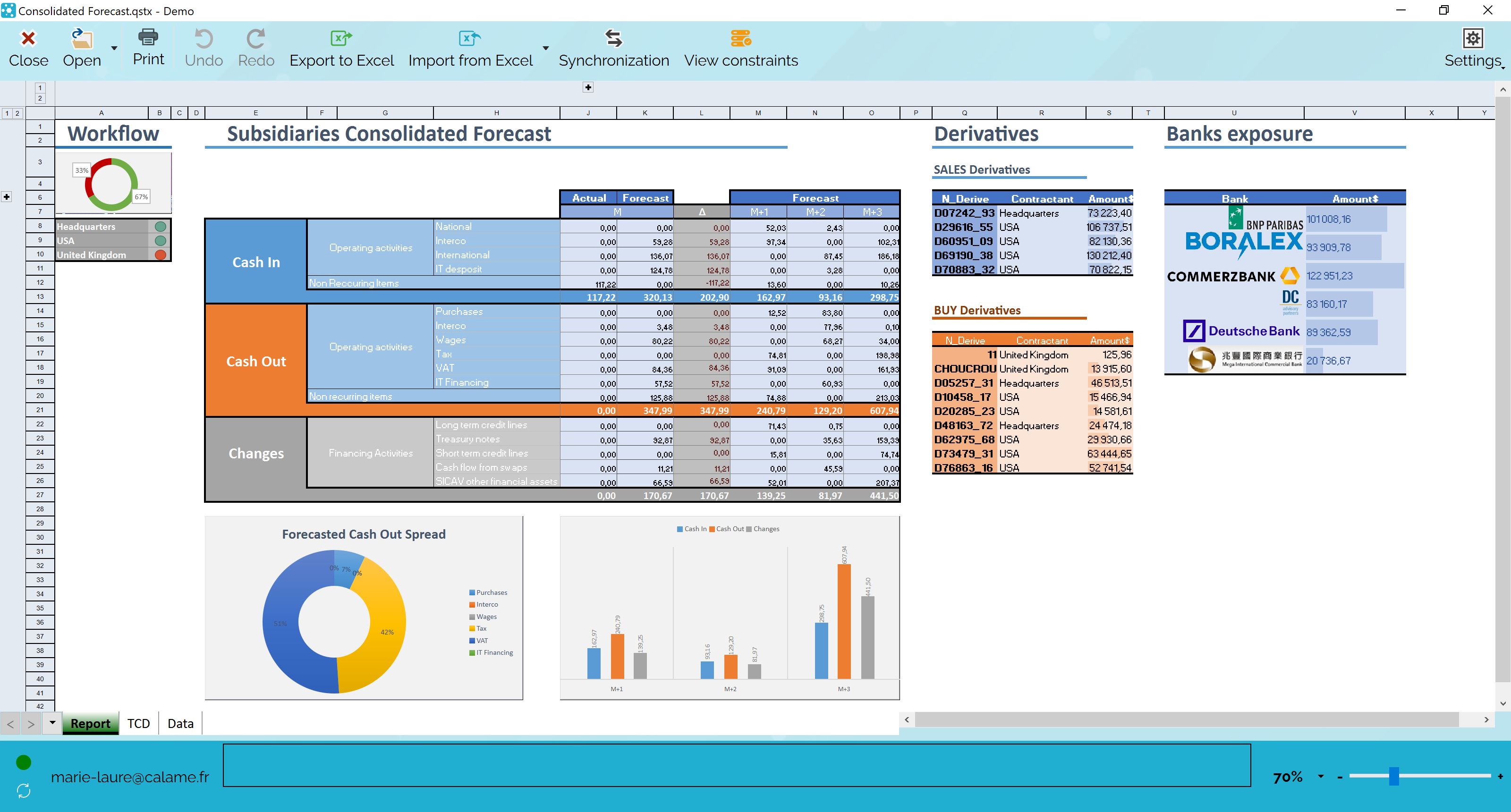How can we help?
Search for answers or browse our knowledge base
Documents Synchronization
This article describes the use of the synchronization functionality by users. For developer settings of synchronisation, see Synchronization.
Synchronization allows data to be refreshed to ensure that you have the most up-to-date information. Synchronization is only available if the developer has enabled it, and it can be done in 3 ways:
- Automatic synchronization when the document is opened
- Automatic synchronization when responses are transmitted
- Manual synchronization.
Here is an example of a dashboard.
By clicking on the “Synchronization” button…
…The document is updated.
Note that, depending on the settings made by the developer, the synchronisation may handle conflicts by replacing data already present in your document. In this case, the conflict management wizard, identical to the Excel import wizard, will be presented to you to enable you to resolve any conflicts.