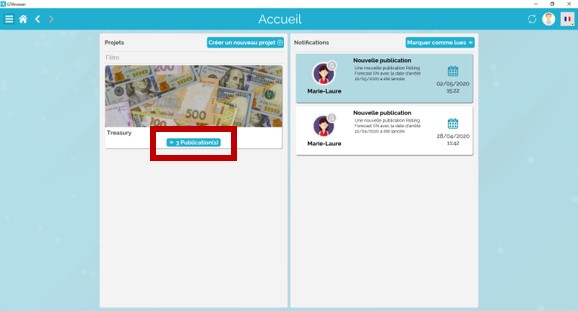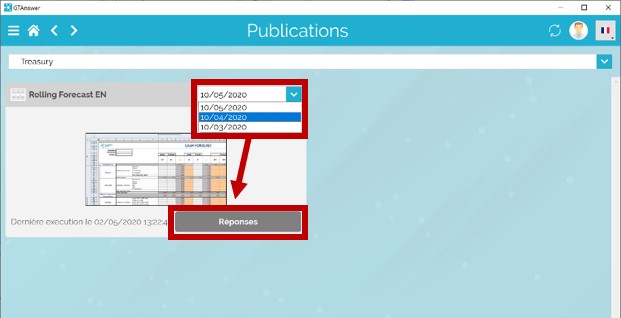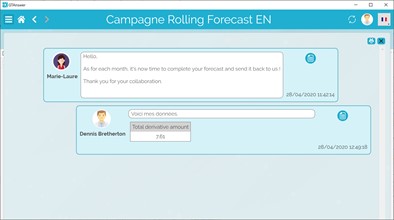How can we help?
Search for answers or browse our knowledge base
Find your old answers
If you have an account on the GT instance, there is no need to keep track of the notification emails you receive: all notifications are saved in the instance, along with all related documents.
Through the discussion threads
Go to the home page,
The documents are in the projects. They are listed in the left column. For each project, a button displays the number of publications.
Click on the number of publications to go to the publications page.
On this page, you will find a list of the document templates on which the publications are based and the publications’ statement dates.
Select the Statement date of your choice and click on the ” Responses ” button
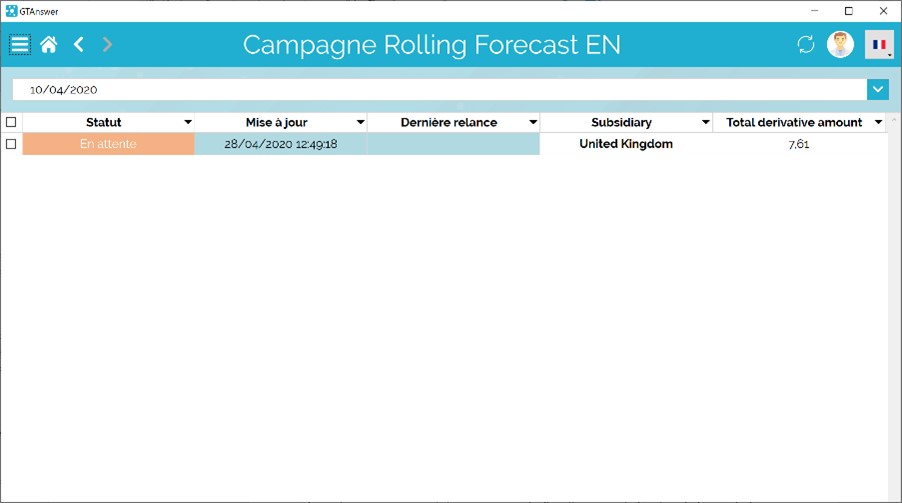
This takes you to the responses page.
This screen shows the list of entities in the publication for which you have at least a read right.
The example shows only one entity (United Kingdom)
Double click on the entity to access the corresponding thread
The thread contains all the messages exchanged. Responses are right-aligned.
Click on any document icon to access the corresponding document.