How can we help?
Search for answers or browse our knowledge base
Statement Date
The statement date is the reference date of a publication.
Technically, the statement date corresponds to one of the two identifiers of a publication, the other being the template‘s name.
The combination of template and statement date is therefore unique. Thus, if a publication action is launched for an existing template / statement date combination, the corresponding publication will be updated. This is how entities can be added to a publication, for example. On the other hand, if the action is launched for a template / statement date combination that does not exist, a new publication will be created.
Recurring publications
The statement date doesn’t need to correspond to the execution date of a publication action. On the other hand, in the case of recurrent publications, the statement dates must respect the publication periodicity to the day.
Let us imagine a monthly collection campaign. In the document, we use date anonymization to ‘slide’ the data from one month to the next and thus compare the current month with the previous month.
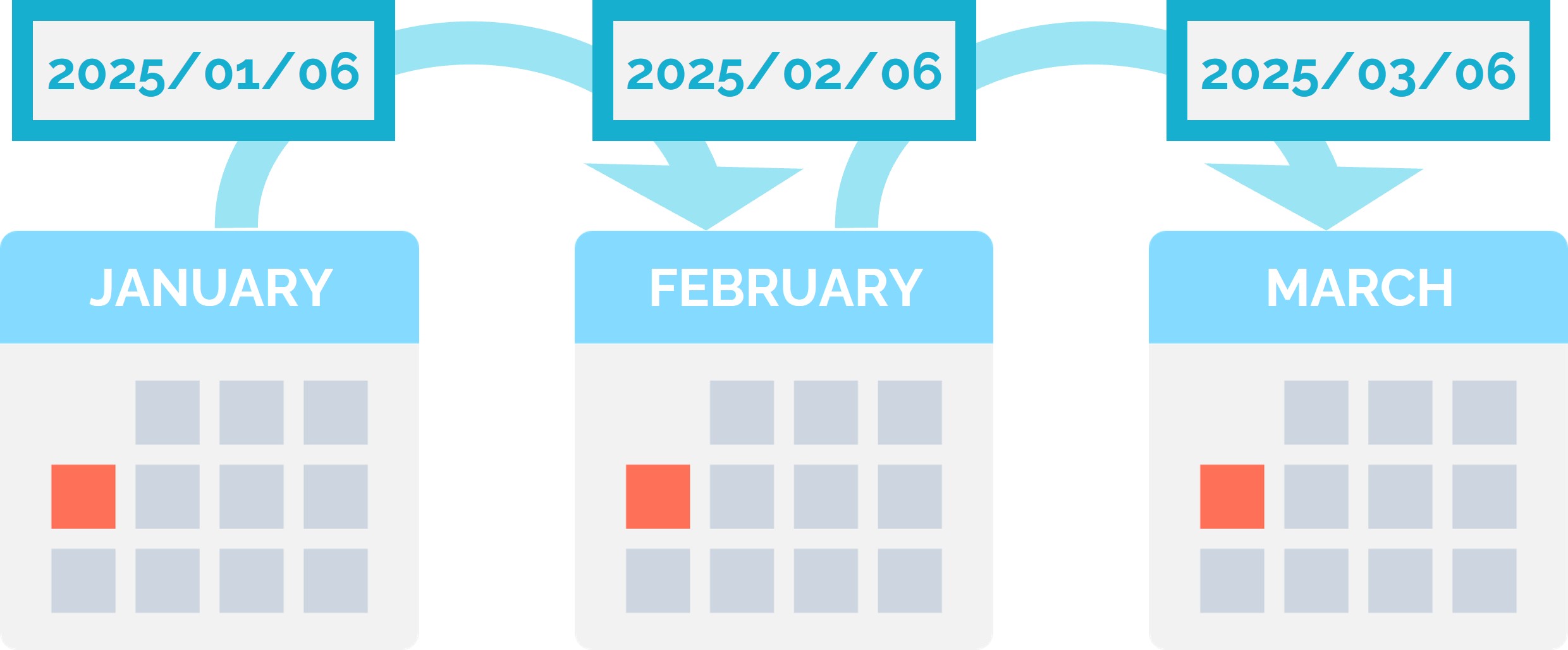
The January campaign is launched on 6 January. If the February campaign is launched on 6 February, then the monthly shift will be respected and the February document can be fed with January data. However, if the February campaign is launched on 2 February, then the previous month’s data cannot be displayed because there is no campaign with a statement date of 2 January.
This is why it is not advisable to let the manager select the statement date manually when executing the launch action: the best practice consists of automatically defining the statement date using a view created for this purpose.
Display in the document
The statement date is available in the document using the “Date_Arrete” field.


